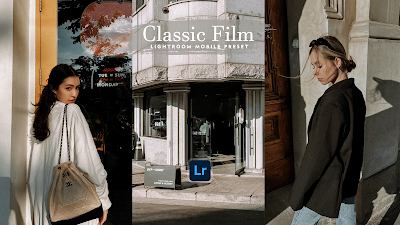Introducing another Film Collection, this preset has a Classic look with a slight grain effect. We used muted tones in all images to give the photos some atmosphere. Great for professional photographers, bloggers, influencers, and those who aim to create the perfect film aesthetic with easily applied filters!
This preset was tested on different photos, however, not all photos have perfect lighting/setting Based on your camera settings, lighting conditions, etc., you may need to slightly adjust the settings of the presets to make your photos look perfect.
These presets don’t change the white balance of your image, they work with color, exposure, contrast, whites, blacks, HSL, colors, etc. This means that if your white balance is "OK", they do almost the same effect as on the preview image, and this is awesome.
So it is normal to make some adjustments after applying a preset to get the perfect look that will fit your image, Use this product as the basis for working with an image. Try to make some small changes to find the best preset for your image.
💖 Once downloaded can be used an unlimited amount of times
💖 Compatible with All Lightroom Versions
1. Download the DNG files.
2. Import the DNG files into your Lightroom mobile app as you would any image.
3. Select the DNG image, tap on the 3 dots icon in the upper right corner and choose Copy and Paste to your photo, or choose to Create Preset, to save the presets in your Lightroom.
Download:
Proton Drive