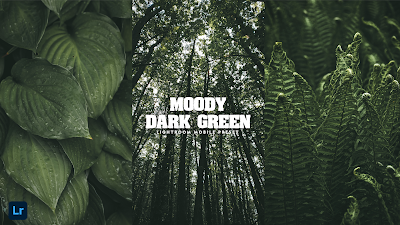Create stunning forest photo edits with this Preset. This presets is designed for those aiming for a gorgeous, and deep dark green ton. Designed especially for forest/jungle photography to give your photos that popular and attractive dark and moody look.
The result of using presets may differ depending on the equipment used, such as the camera, object, or lighting types. Therefore, there is a possibility that photographs will need to be corrected, even when testing presets on those, taken in different settings. Considering all these factors, in order to ensure your convenience and high quality of the final photo. This problem can easily be solved by making some small adjustments to your picture so the preset can suit it your desired way.
Be noted!
• These presets are created without exposure adjustments so you may need to adjust those manually since every photo is different.
💖 Once downloaded can be used an unlimited amount of times
💖 Compatible with All Lightroom Versions
1. Download the DNG files.
2. Import the DNG files into your Lightroom mobile app as you would any image.
3. Select the DNG image, tap on the 3 dots icon in the upper right corner and choose Copy and Paste to your photo, or choose to Create Preset, to save the presets in your Lightroom.
Download:
Proton Drive