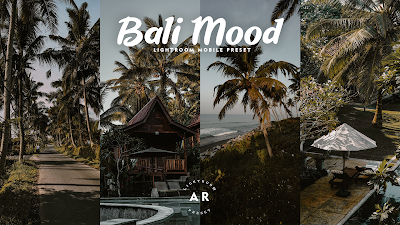Transform your ordinary photos into vibrant tropical paradises with our exclusive Bali Mood Lightroom Mobile Presets! Elevate your Instagram feed and travel memories with our Bali Mood Lightroom Mobile Presets, perfect for capturing the essence of your tropical getaways. Whether palm-fringed beaches or lush rainforests, our Lightroom Mobile Presets will bring out the deep tropical vibes in your photos.
Presets that are downloaded from us may require some adjustments after applying them. This is because presets are designed as starting points or templates to enhance your photos, but they may not perfectly match the characteristics of your specific image. Here's why:
• Variability in Original Photos: Every photograph is unique in terms of lighting conditions, subject matter, and composition. Presets are created based on certain assumptions about these factors. So, when you apply a preset, it may need some adjustments to better suit the specific qualities of your photo.
• Personal Preferences: Photography is an art form, and personal style plays a big role. The preset you download might not align with your specific taste or the mood you want to convey in your image. Therefore, you might want to make tweaks to achieve the exact look you desire.
• Fine-tuning: Presets are typically designed to be a time-saving starting point. After applying a preset, you might still want to fine-tune settings like exposure, contrast, saturation, and sharpness to achieve the best result.
• Consistency Across Images: If you're editing a series of photos, you may need to adjust the preset slightly to maintain a consistent look across all the images. Each photo might have unique characteristics that require minor modifications.
In summary, presets are a fantastic way to speed up your editing process and achieve a particular style, but they are not one-size-fits-all solutions. Some adjustment is often necessary to ensure your photos look their best and match your individual preferences and the specific qualities of your images.
These presets are designed specifically for Lightroom Mobile. You can use them with a free mobile app (iOS or Android). Preset is the best assistant and easily improves photos. You will get all the secrets of editing in one click! They will help you create a cohesive look for your Instagram feed or blog. Find other presets that suit your style on my channel to help you gain more traction on Instagram with consistency in your Instagram theme.
- Once downloaded can be used an unlimited amount of times
- Compatible with All Lightroom Versions
• Once you have added and opened the DNG file, click on the three dots in the top right.
• Select Copy Settings and Paste to your photo, or -