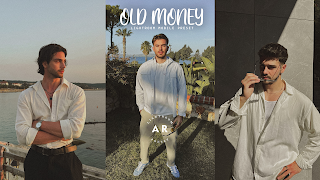Unleash the essence of opulence in your photos with our exclusive Luxury Lightroom Mobile Presets - meticulously designed to infuse richness, depth, and a touch of glamour. Achieve the perfect balance of class and aesthetic look with our Old-money Lightroom Mobile Presets.
Lightroom Mobile offers the advantage of seamless editing across devices (phone/tablet), allowing you to start editing on one device and continue on another. Lightroom Mobile's mobile-first design gives you the advantage of having a robust photo editing studio in your pocket, ensuring you can enhance your images anytime, anywhere.
With its powerful preset system, Lightroom Mobile gives you the upper hand in achieving consistent and professional-quality edits across your photo collection with just a single click. Find other presets that suit your style on my channel to help you gain more traction on social media (Instagram, Facebook, etc.) These presets work with the free Lightroom Mobile App (iOS/Android).
When the preset was created, it was tested on many different photos. In most cases these presets are one-click magic but remember Based on your personal shooting style, these presets may or may not fit your needs. Each preset will vary based on your shooting style, lighting, etc.
If the preset in your photo doesn't look perfect, try to make minor changes and corrections to achieve a stunning result. Use this preset as the basis for working with an image.
Note: Maybe you need to fix the exposure in each photo after applying this preset! because this preset is created without exposure adjustments, you may need to manually adjust those.
1. Download the DNG files.
2. Import the DNG files into your Lightroom mobile app like any image.
3. Select the DNG image, tap on the 3 dots icon in the upper right corner, and choose Copy and Paste to your photo, or choose Create Preset, to save the presets in your Lightroom.
Download:
Proton Drive